Click here to download PDF version.
You can copy any size files without the help of internet (dropbox, google drive etc..), if you have a wifi router in your place. It is faster than you share it via internet sites because the network is all yours, you don’t share the bandwidth with anyone. This might particularly help you to copy large files like movies from your neighbor.
Operating system: Windows 7
Wifi network name : syamkriz
Maximum speed attained: 2MB/Sec (depends on your wifi router - mine is a Netgear)
Switch on your wifi network. Make sure both your computers ( source and destination) connected to wifi.
Click windows start
Make sure the windows service "server" is started, else start it
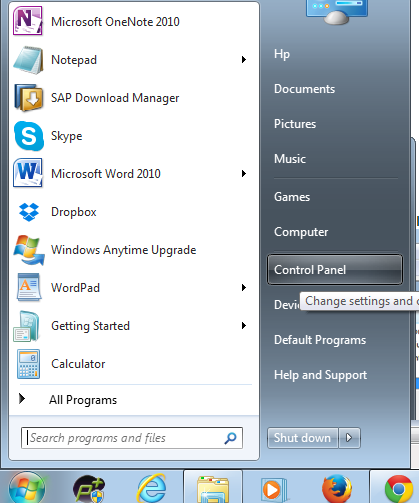
Copy paste the path Control Panel\Network and Internet\Network and Sharing Center on address bar
Make sure you have "public network" mentioned beneath your wifi
If not double click on it to change it to "Public network". Click public network on the resulting pop up screen .
Now share your folder by->right click->properties->sharing
Click on share
Select everyone click on add
Select read/write
Click on share
Notice the sharing location, press done button
After this you need to obtain the full hostname of the source computer. For this navigate to the below given path in control panel Control Panel\System and Security\System
Logon to the source computer, navigate to windows->Run-> type network location
You can see the folder in the other source computer, you can copy paste the files. You can copy any size files , it is faster than you share it via internet sites because the network is all yours, you don’t share the bandwidth with anyone.
You can copy paste any files to this network location. As you see, we access a folder in destination computer
Please do let me know your response by sending mail to Syam
You can copy any size files without the help of internet (dropbox, google drive etc..), if you have a wifi router in your place. It is faster than you share it via internet sites because the network is all yours, you don’t share the bandwidth with anyone. This might particularly help you to copy large files like movies from your neighbor.
Operating system: Windows 7
Wifi network name : syamkriz
Maximum speed attained: 2MB/Sec (depends on your wifi router - mine is a Netgear)
Switch on your wifi network. Make sure both your computers ( source and destination) connected to wifi.
- Configurations on both source and destination computers
Click windows start
Make sure the windows service "server" is started, else start it
- Settings on the destination computer to which you want to copy file
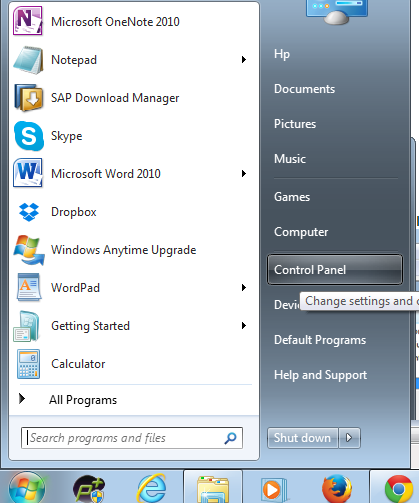
Copy paste the path Control Panel\Network and Internet\Network and Sharing Center on address bar
If not double click on it to change it to "Public network". Click public network on the resulting pop up screen .
Now share your folder by
Click on share
Select everyone click on add
Select read/write
Click on share
Notice the sharing location, press done button
After this you need to obtain the full hostname of the source computer. For this navigate to the below given path in control panel Control Panel\System and Security\System
- Settings on source computer where your file resides
Logon to the source computer, navigate to windows->Run-> type network location
You can see the folder in the other source computer, you can copy paste the files. You can copy any size files , it is faster than you share it via internet sites because the network is all yours, you don’t share the bandwidth with anyone.
You can copy paste any files to this network location. As you see, we access a folder in destination computer
Please do let me know your response by sending mail to Syam















